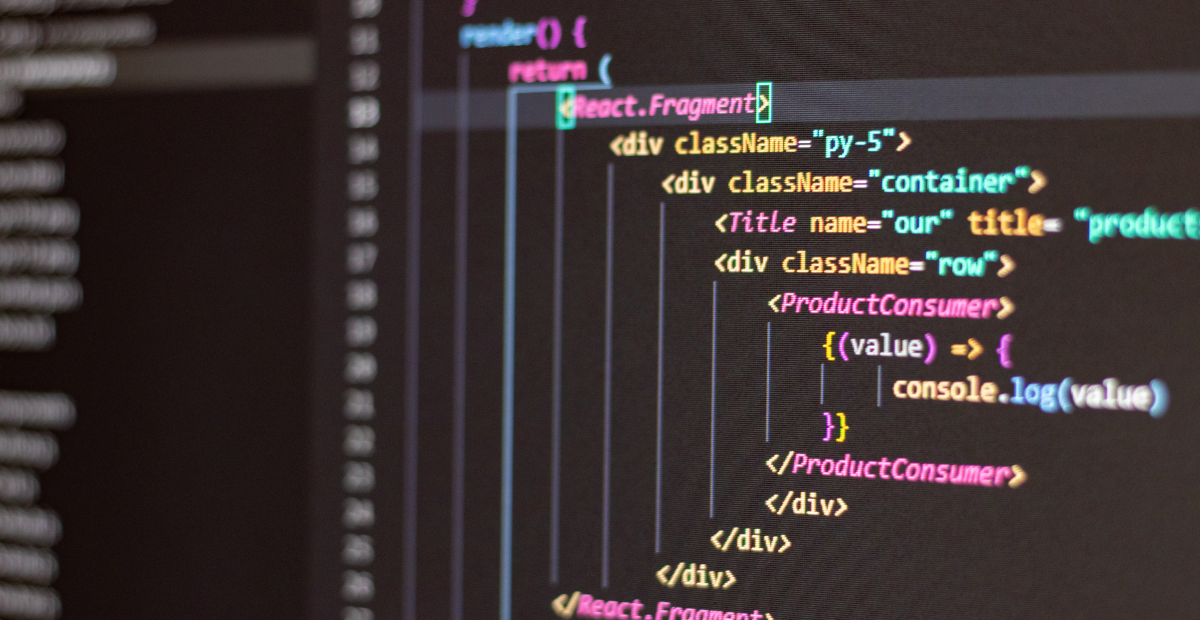Google My Business Tips & Tricks
What is Google My Business?
If you own or manage a small to medium sized business, it's important to have an online presence. One way to create and maintain an online presence is through Google My Business (GMB). GMB is a free platform that allows businesses to manage their online information, including their hours, website, and contact details. It also provides reviews and ratings from customers, which can help potential customers decide whether to use your products or services. In addition, GMB allows businesses to post updates and special offers, which can help to attract new customers. While there is no guarantee that using GMB will result in increased sales, it is certainly a valuable tool for small to medium sized businesses.
Categories:
When creating or editing your Google My Business listing, it's important to add at least one primary category and up to eight secondary categories that best describe your business. Keep in mind that you can always edit your categories later if needed. To add or edit your categories:
1. Sign in to Google My Business.
2. If you have multiple locations, open the location you'd like to manage.
3. Click Info from the menu.
4. In the "Categories" section, click Add category or Add subcategory.
5. Type the name of your category or subcategory, then press Enter or Return on your keyboard. You can also choose from a list of suggested categories.
6. Repeat steps 5-6 for each additional category or subcategory you want to add, up to eight total.
7. When you're finished adding categories, click Apply.
Service Areas:
For any business, it is essential to make sure that your address is accurate and up-to-date on Google My Business. This will ensure that customers can find you easily and that your business appears in the correct search results. However, it is also important to add all relevant service areas. This ensures that customers outside of your immediate geographic area can also find you when they search for businesses within their region. To do this, simply go to your business listing on Google My Business and click "Add service areas." From there, you can enter all of the cities, towns, and ZIP codes within a two-hour drive of your business location. By taking this extra step, you can make sure that your business appears in the right search results for potential customers in your extended service area.
Reviews & Posts:
Google My Business is a powerful tool for small businesses. It allows you to create a free listing that appears in search results and on Maps, and lets customers leave reviews and photos. Best of all, you can use it to post regular updates about your business. However, there are a few things to keep in mind when using this platform. First, remember that it is not social media. This means that you should not use hash tags or other social media conventions in your posts. Second, make sure each post has a strong call to action. This could be an invitation to visit your store, sign up for your newsletter, or take advantage of a special offer. By following these tips, you can maximize the impact of your Google My Business listing.
Google My Business is a great way to help promote your business and attract new customers. One way to make the most of Google My Business is to try to get at least one review per month. This helps to show potential customers that you are an active business that is engaged with its customers. It is also important to try to get more reviews than your competitors. This helps to show potential customers that you are a business that takes customer feedback seriously and that you are constantly striving to improve your products and services. However, it is important not to keyword stuff your name and/or locations in your reviews, as this can lead to Google penalizing your listing. If you see blatant spamming by competitors, you can also "suggest an edit" to Google, which will help to keep their listing clean and accurate. By following these tips, you can make the most of Google My Business and attract new customers to your business.
Partnership:
At SAASY CLOUD Technology Solutions, we offer a wide range of services to help businesses get the most out of their web presence. From
website design and development to Search Engine Optimization (SEO) we can help you reach your target audience and achieve your business goals. We also offer a variety of cloud-based solutions, including
Pipedrive CRM,
Google Workspace and
Microsoft Business, that can help you improve collaboration and communication within your organization. If you're looking for a partner that can help you take your business to the next level,
please contact us today.
We look forward to the opportunity of working with you!